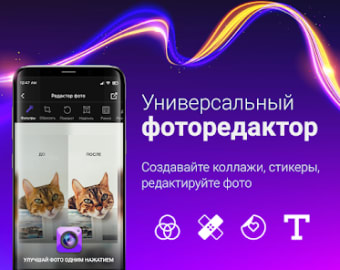A full version program for Android, by Qoaks Jasisa.
A photo is an instant snapshot of a moment in time. But how do you make an image? And what do you do with it once you have it?
If you want to create a memorable photo, or simply to express an idea or send a message, you have a solution - the photo editor "Photo Editor: Photo Processing". It is a universal application for image processing.
The app allows you to work with color and shape, apply filters and effects, create collages and frames, and insert texts and stickers. All this is done with one touch.
What can you do with the application?
You can use ordinary filters, apply changes in brightness and color, or radically rework the image - add new elements or inscriptions.
You can edit the image by applying filters, or use the built-in tools for cropping, resizing, rotating, and adding text.
You can create a collage or a frame by selecting the desired size and setting the borders. You can also choose the placement of the frame by moving the photo, or rotate it by 90, 180, or 270 degrees.
You can add text and stickers. You can use the built-in tools for selecting and pasting a text block, moving it, rotating it, and scaling it.
You can add a photo from your gallery, or use the built-in tools to crop, resize, and rotate the image.
You can paste an image and text into another image. You can also crop the image by setting the desired size.